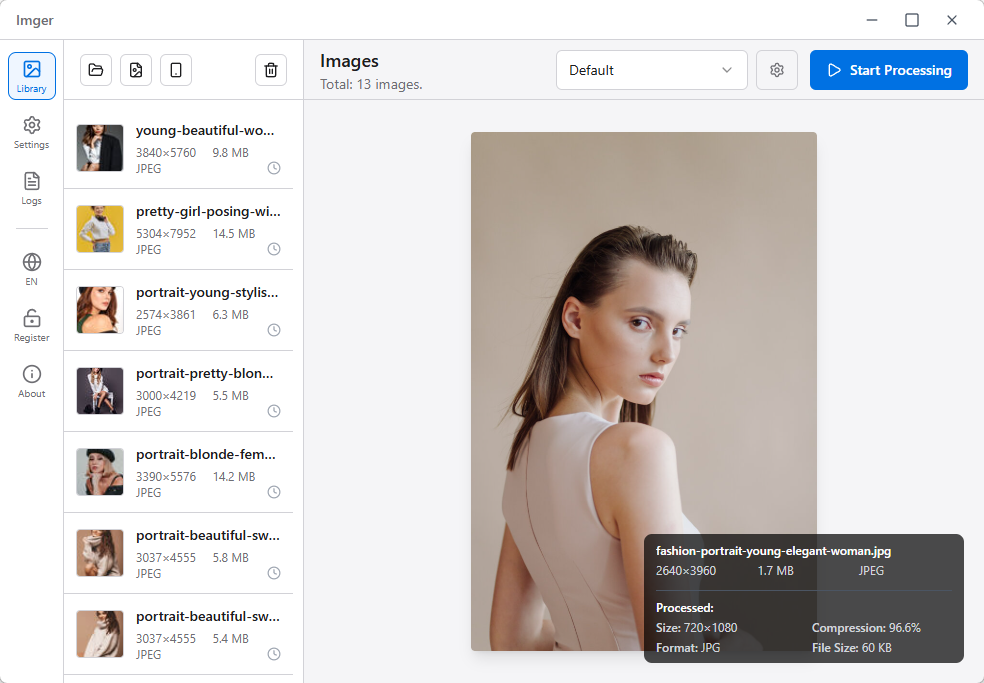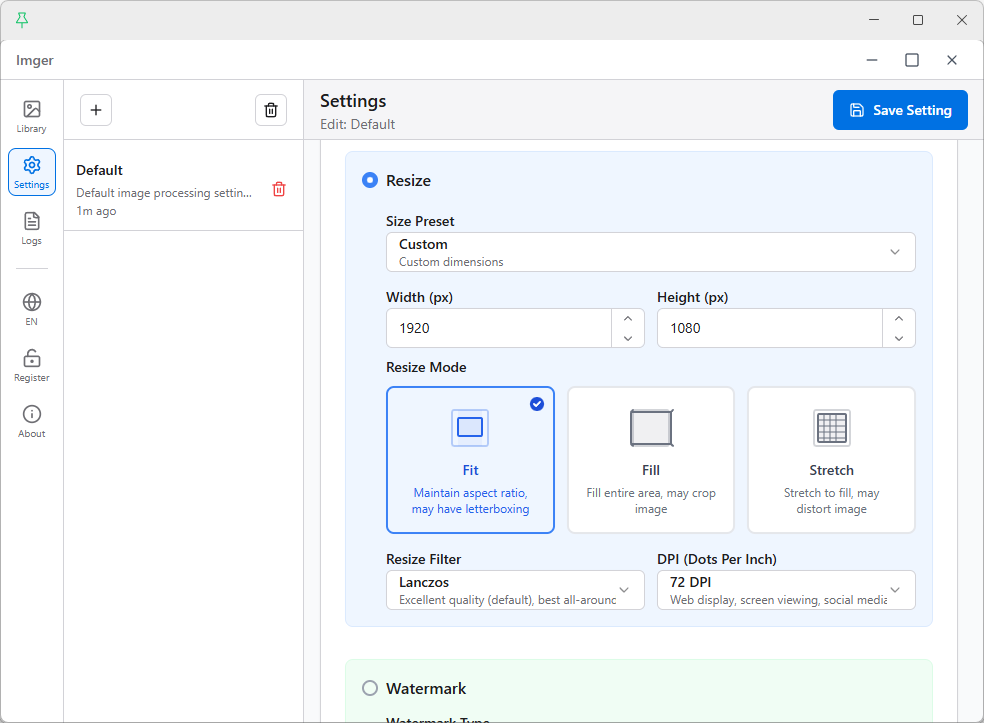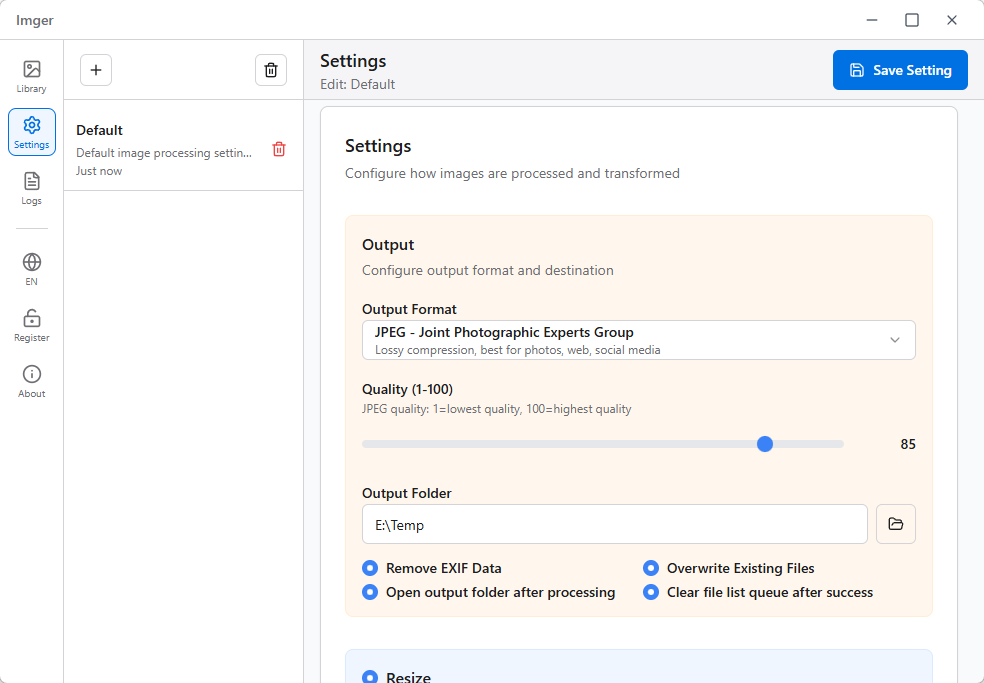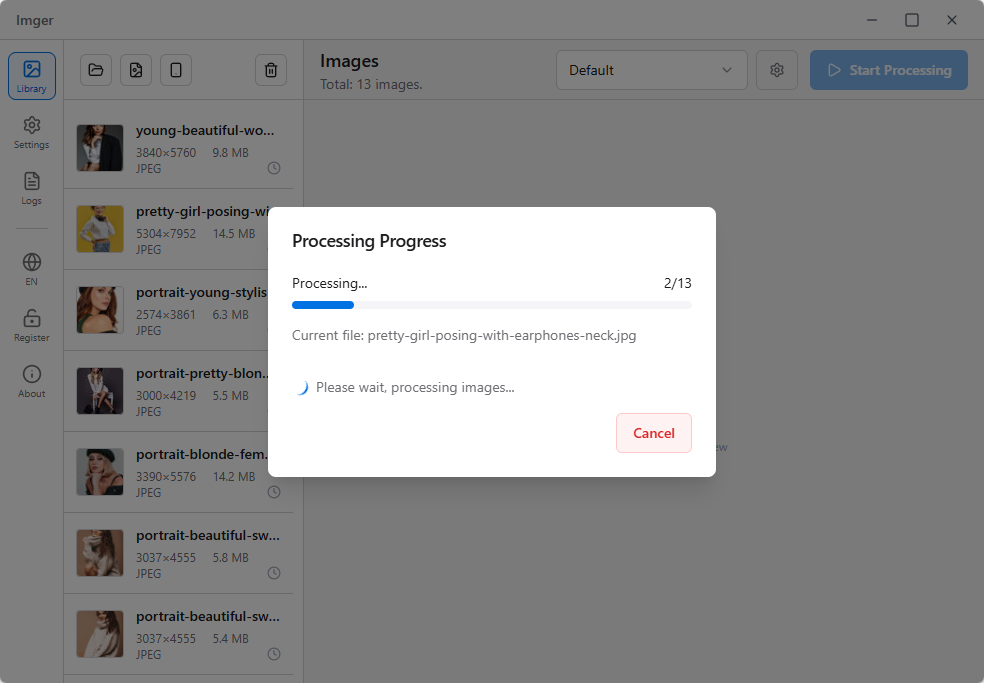The Ultimate Batch Image Resizer & Processor for Professionals
Professional desktop software for lightning-fast batch image resizing and processing. 100% local processing, zero cloud uploads.
Why Choose Imger for
Batch Photo Editing?
Traditional image tools are slow, complicated, and risky. Imger changes the game with professional-grade automation that saves you hours every week.
Manual Processing Hell
"I used to spend 4 hours every week resizing product photos. Now it takes 4 minutes with Imger." - Sarah, E-commerce Manager
Quality Destruction
"Other tools made my photos look terrible. Imger maintains perfect quality even after batch processing." - Mike, Professional Photographer
Privacy Nightmares
"I can't risk client photos being uploaded to some server. Imger processes everything locally - perfect!" - Lisa, Creative Director
Powerful Features: Resize, Convert, and Watermark in Bulk
Imger combines lightning-fast processing, professional quality, and bulletproof privacy in one beautiful, easy-to-use package.
Why 10,000+ Professionals Choose Imger
Experience the revolutionary power of Rust-driven performance combined with ImageMagick's professional precision. Process your entire image workflow in record time.
Lightning-Fast Processing
Revolutionary Rust-powered engine batch resizes 10,000+ images in just 5 minutes. What used to take hours now takes minutes.
Universal Format Support
Convert HEIC to JPG, PNG to WebP, RAW to JPEG, etc. Imger handles everything automatically.
Smart Configuration System
E-commerce presets for product photos, photography workflows for professionals, office templates for documents. One-click switching revolutionizes your productivity.
Real-Time Preview
What you see is what you get. Powerful real-time preview shows effects instantly. Adjust parameters with confidence, eliminate guesswork.
Cross-Platform Support
Perfect support for Windows and macOS systems, providing consistent smooth experience.